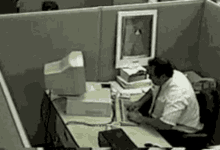PROBLEMS WITH WINDOWS / COMPUTER
It’s Christmas morning and little Bobby/Emma have just opened their new PC and screaming at you to set it up, but you are having problems………. STOP, BREATHE, and go and put the kettle on. Before that machine came to you it was a custom built machine that was built and inspected prior to you getting it so when its left this building we know it is working, so we know, you’re now screaming “shut up World of Tech, that doesn’t help at this precise moment…….”
Well we try and help whenever we can, so read below and it should have most of the answers for you to get you up and running.
ONE OF THESE ISSUES HAS HAPPENED…..
1 * blue screen
2 * the round circle keeps going around
3 * just a black screen or no image (The most usual and common issue certainly at Christmas)
4 * PC will not turn on
5 * Can’t get my wifi working
NOTE: PC PROBLEMS ARE 90% OPERATING SYSTEM / USER. Here is some advice to help try and ascertain it is faulty hardware before splashing your money replacing parts.
!!!! BEFORE WE START MAKE SURE ALL CABLES ARE PLUGGED IN PRIOR TO TURNING ON !!!!
(1) BLUE SCREEN ERROR :
* Usually this is a windows update/driver issue. If an update has not correctly installed or the machine was turned off during update then this is the most common problem. RESTART THE MACHINE MULTIPLE TIMES and see if this resolves the issue.
* There could be a virus or malware infection in the machine which may need removing. Run your protection software to see if you have an infection, if you are running a PC without protection we always recommend installing one.
* If you have overclocked your computer it can lead to sync errors, These are the usual cause of blue screen errors. Stop the overclocking and reset all hardware back to default clock settings.
*Remove anything plugged into the computer except Power, monitor and keyb and mouse and try it. It may be an external controller, harddrive, usb stick, camera causing the issue.
It is really rare in the event it is a hardware issue on the machine, and near impossible if it was a custom build because that means between picking the machine up and using something has happened. If it is a hardware fault the usual suspect is a faulty Memory module. If more than one memory module appears faulty it can be the memory controller on the motherboard. If you know what to do with each of the errors above, sequential test the independent faults above in the order of the errors listed. If you are unsure it needs someone to look at the machine. the biggest problem with a Blue Screen error it can be multiple problems, which causes diagnose problems.
(2) ROUND CIRCLE ON SCREEN:
This is 99% of the time a windows update issue. LEAVE THE MACHINE ALONE, EVEN ON A BLACK SCREEN. If after 2 hours the same image (or lack of) is on the screen, hold down the power button on the machine for 10 seconds until everything goes off. Leave off for 30 seconds, unplug all USB devices EXCEPT for keyboard and Mouse. Turn machine back on and leave for at least 2 hours. There is a chance that windows will fix the error if indeed removing everything hasn’t done so already. If this doesn’t fix it then someone needs to see the machine.
(3) BLACK SCREEN / NO IMAGE: THE MOST USUAL PROBLEM WE HAVE ENCOUNTERED ON CHRISTMAS
ASSUMING THE MONITOR YOU ARE USING IS WORKING AND POWERED, MAKE SURE THE CABLE FROM MONITOR IS PLUGGED IN (to both the PC and monitor) , AND PLUGGED INTO CORRECT PORT. If it is a gaming machine, the connecting cable will usually be the horizontal connection (RED OUTLINED ON IMAGE) NOT the vertical connection. (see image Below)

NOTE: Some TV’s can have problems displaying computer images. This is due to the way TV’s and computer talk to each other. Certainly older TV’s are more guilty but certainly not alone, as some new TV’S can have the same issue. Try a different HDMI cable, or better still try a monitor.
Black screen after windows update (LEAVE FOR AT LEAST 45 minutes before doing anything). TURN OFF PC, LEAVE OFF FOR 2 MINUTES and try again. If problem persists the update has not gone in correctly. Either restore to a previous windows build OR keep turning the PC on and leaving for 30/40 minutes a time. Eventually windows MAY fix the problem itself. If not get someone to look at the computer.
(4) PC WILL NOT TURN ON
Check POWER SWITCH (set to 1 (on) AND MAKE SURE CABLE IS PLUGGED SECURELY INTO THE BACK OF MACHINE AND ELECTRIC SOCKET(see image below)

Try a different POWER CABLE and/or Different wall Socket
(5) INTERNET / WIFI (IF YOU MACHINE HAS WIFI *)
We always recommend cable (ethernet) for gaming but sometimes that isn’t possible. If you want to use wifi (*machine specific, your machine may not have wifi installed if not asked for at time of purchase) then the aerials for the wifi are located in the motherboard box (supplied with your new machine). They screw into the back of the machine, you will see female connections (see picture for example)
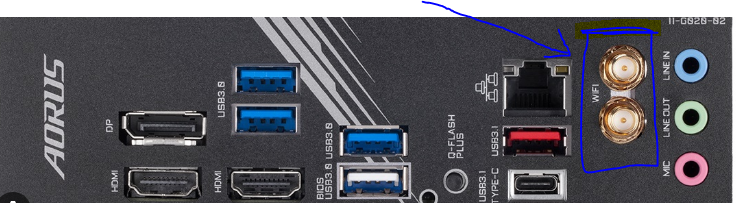
(actual location may vary on different model motherboards)
If none of these work then we are back open on the Saturday 28th December 2024 between 10 and 4
Hopefully we haven’t seen you on this page, but if we have, we most certainly hope it corrected it for you. Have a very good Christmas and we at World of Tech will welcome you back into our World on Saturday.